Basic Computer Application
Home / Basic Computer Application
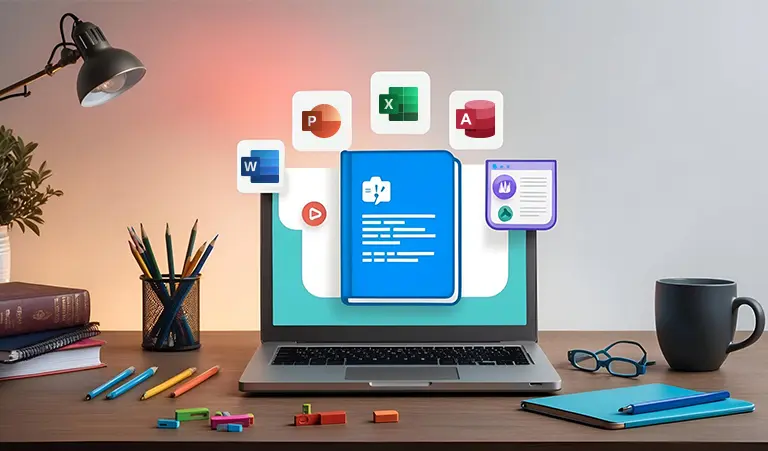
Basic Computer Application
In today’s digital age, basic computer skills are essential for both personal and professional growth. Whether you’re looking to improve your efficiency at work, enhance your communication abilities, or simply keep up with the fast-paced digital world, mastering basic computer applications is crucial. This course covers essential tools like Microsoft Office, Internet browsing, and social media usage, providing you with the foundational skills needed to thrive in various fields.
Completing the Basic Computer Application course opens doors to a wide range of career opportunities in offices, educational institutions, and corporate environments. These skills are not only valuable for administrative roles but are also increasingly demanded across industries, making you a versatile candidate in the job market.
Whether you’re a student, a working professional, or someone looking to re-enter the workforce, this course equips you with the necessary skills to perform efficiently in any role that requires basic computer knowledge. By the end of the course, you’ll be confident in your ability to navigate the digital world and utilize essential applications effectively.
Course Module
- Introduction of Computer (Physical Components of The Computer)
- Microsoft Windows Navigation
- Microsoft Word, Excel, PowerPoint, Microsoft Access
- Basic Photoshop
- Social Media (Facebook, Instagram, Twitter, LinkedIn etc)
Career Opportunity
Upon successfully completing this course, you will be equipped to work in various roles that require basic computer skills, including:
- Office Assistant
- Data Entry Operator
- Administrative Support Staff
- Customer Service Representative
- Receptionist
- Technical Support Assistant
- Library Assistant
- Educational Lab Assistant
- Freelancer in Digital Tasks
- Social Media Assistant
- IT Help Desk Support
- Personal Assistant
- Document Specialist
- Start your own Administrative Support Business
Class Details
Introduction of computer (Physical Components of The Computer)
- Physical Components of the Computer
- Understanding hardware and software
- Basic troubleshooting techniques
- Overview of operating systems
Introduction to the Internet
- Basic concepts of the internet and web browsers
- Navigating and searching the web effectively
- Google Drive & Onedrive
- Domain, Hosting & Website
- Understanding URLs and web addresses
- Online safety and security: Best practices
- Create an Account: Gmail, Outlook
- Overview of email features: Sending, receiving, and organizing emails
Microsoft Windows Navigation
- Introduction to the Windows operating system
- Navigating the desktop and taskbar
- File management: Creating, moving, copying, and deleting files and folders
- Customizing settings and preferences
- How to Install a Software
Microsoft Word (Word Processing Program)
- Cursors and Special Keys
- Formatting text and documents
- Toolbars and ribbon overview
- How to type faster and more accurately
- Finger placement and typing ergonomics
- Typing practice exercises and tools
- Tracking typing speed and progress
Microsoft Word (Word Processing Program)
- Creating and saving documents
- Using templates and styles
Microsoft Word (Word Processing Program)
- Inserting tables, images, and other objects
- Typing practice
Microsoft Excel (Spreadsheet Program)
- Introduction to spreadsheets
- Basic functions
Microsoft Excel (Spreadsheet Program)
- Formatting cells and data
- Basic Formulas in Excel
Microsoft Excel (Spreadsheet Program)
- Data sorting and filtering
- Using pivot tables for data analysis
Microsoft Excel (Spreadsheet Program)
- Creating charts and graphs
- Column Chart, Bar Chart, Area Chart, Pie Chart, Bubble Chart, and Radar Chart
Microsoft PowerPoint (Presentation Graphic Program)
- Creating a new presentation
- Slide layouts and designs
- Adding text, images, and multimedia
Microsoft PowerPoint (Presentation Graphic Program)
- Transition and animation effects
- Tips for effective presentations
Microsoft Access (Database Management Program)
- Introduction to databases
- Creating and managing databases
- Tables, queries, forms, and reports
Microsoft Access (Database Management Program)
- Relationships and data integrity
- Basic SQL queries
Basic Photoshop
- Introduction to Photoshop Interface
- Basic Image Editing
- Working with Text and Shapes
Social Media
- History and evolution of social media
- Popular platforms: Facebook, Instagram, Twitter, LinkedIn, TikTok
- Differences and similarities between platforms

Instructor: Shohan

Type: Offline / Online Class

Online Course Fee: BDT 4000

Offline Course Fee: BDT 6000
Course features

Duration: 2 Months

Weekly: 2 Days

Skill Requirements: Beginner

Language: Bangla

Offline Seats: 10

Online Seats: 20

Live Project: Yes
